Check payment status
After a payment transaction was approved, it will be posted to the University's finance system at day end of the same day for processing.
When payment was paid or cancelled by the finance system, the payment status, actual payment date and University Reference will be recorded in the system.
To view the payment information, you may:
Step 1: Click the Payment ID to open the relevant payment transaction, for example:
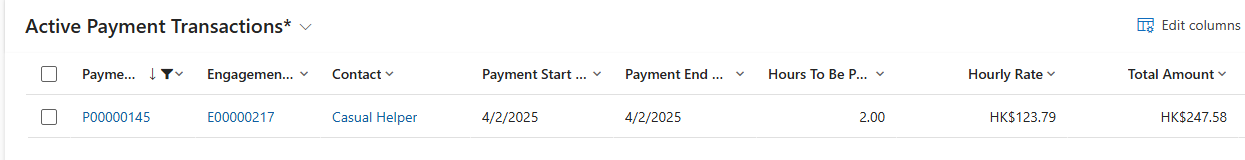
Step 2: Scroll to the bottom of the Payment Transaction page for Payment Status section:

For approved payment transactions, the payment status reflects the status of the payment processing by the University's finance system:
<blank>
The payment is still under FEO's processing.
Paid
The payment has been made. The Actual Payment Date and University Reference of the corresponding Payment Authorization (PA) will be displayed.
Cancelled
The payment was cancelled by the University's finance system. You may contact FEO for details if necessary.